So you have an Amazon Fire Stick but still want a more customizable layout and access to hundreds of free streaming apps? Don’t we all. Transforming your Amazon Fire TV or Fire Stick into a multimedia monster doesn’t have to be complicated or difficult, so lets make it real easy for you. Here is our tutorial on how to jailbreak an Amazon Firestick and install Kodi without rooting or side loading.
This method does not require a computer to jailbreak the Amazon Fire TV Stick. You can use your computer to install Kodi on a Fire Stick by side-loading the app.
Disclaimer: A Kodi build on a Amazon Fire Stick can give you access to tons of legal content but also to illegal live TV and movie streams. CTK does not condone or promote illegal actions, so, hey, just be responsible and whatnot. If you get into the illegal content, fry your products, quit your job from an HBO addiction, that’s on you.
Now this should be relatively painless process but if you have hiccups or questions feel free to hit us up on twitter.
OK, with that out of the way, lets get hacking!
Step 1: Buy an Amazon Fire Stick or Fire TV.
Step 2: Set it up normally using your Amazon account.
Step 3: Enable Debugging and disable App reporting.
Go to Settings, Then Device, Then Developer Options. Turn on ADB Debugging and Unknown Sources
Tutorial – How To Install Kodi on the Amazon Fire Stick


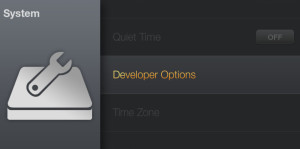
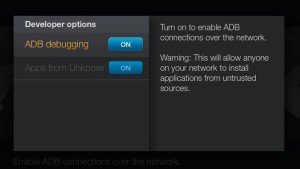
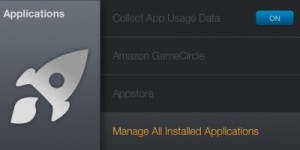
Good job, easy enough right? Now lets get this handy App called ES Explorer

It’s a free App that makes all this magic possible. Once you’ve downloaded it launch the app. Time to get AppStarter which makes installing and launching Kodi a simple process. (Amazon has force uninstalled FireStarter in Fire OS 5.0.5 and higher. AppStarter gets around the app blacklist.

In the “Path” field type http://fs.bpx.li under “Name” put appstarter then select Add. It should say “bookmark added” or some such verbiage. Now we need to install appstarter.
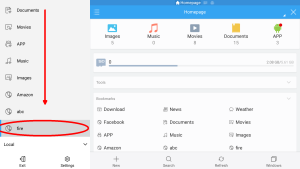
After download is complete, click “Open File” then click on the AppStarter api android icon. It should install relatively quickly. Now it’s time to install Kodi.
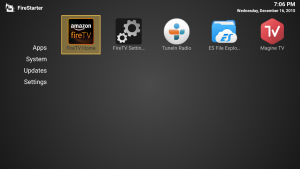
Well, there you go. It’s Kodi time! I recommend installing Fusion for Kodi (fusion has been closed) Smash Repo to make finding and adding apps a breeze.
Now you can install the USTVNOW App, or you know, other fantastic Apps, which apps? There’s almost everything under the sun out there. Live TV, movies, classic shows, everything you need to binge watch your butt off. Looking for unlimited access to sports and pay-per-view fights? It’s out there! Or just go with a pre configured Kodi build that basically does all the work for you.


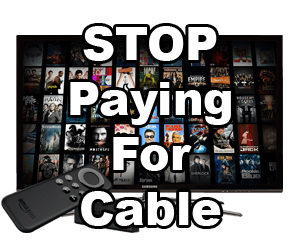
I am trying to install modi, but when I click firestarter’ I get a screen that says webpage not available. need help
when you click it on the firestick or on a computer?
I followed your instructions and also “Jarvis”‘s instruction for installing Jodi/exodus add-on and I’m currently enjoying NEW MOVIES on my Firestone FREE!!!
Sending lotsa love and appreciation for your kind offer of instruction
THANX 😊 Gia, Long Island NY
How’d you get it installed
What type of android device is needed to purchase so I can jailbreak the 2017 Alexa fire stick??????
Everything I have is iOS. (Phone & iPad)
Please help. All I want to know is the android device.
You don’t need any additional device, you can side load from a computer or just follow the instructions.
I keep getting failed to install from zip file when I try to install kodinolimits. This is so frustrating. Is there anything else I can try to get this program working? I’ve been at this for over 3 hrs trying to figure it out. Help!
I followed your instructions and i now have kodi but theres no movies or anything it says my files are empty
http://www.wirelesshack.org/how-to-install-specto-fork-add-on-kodi-17-krypton.html
I am getting the same thing…
Did you ever figure your problems out? I’m wondering if I should also invest in an Amazon Firestick and jailbreak it
That’s what I did. Too good to be true, unless you have an android phone or tablet
I hand apple phone and iPad. I have a smart tv. Do you know what android device I need to purchase? Thank you in advance. I’ve trying to figure this out for the last 4 days.
I had that problem because I entered https instead of http
How did you fix it and enter the correct address
Hello please tell me the link to get builds for kodi
I’ve heard good things about the Beast build
Go on top tutorials videos get his zip go to repos and find ares wizard something like that open and there you can find multiple builds top ts is pretty good
http://fusion.tvaddons.ag
Fusion
Use the exodus repository
Also my kodi looks different did I download the wrong one? I had 4 different android options
which version did you download?
I have a Fire stick and have ordered a Kodi system which should arrive soon. Can I just jailbreak the Fire Stick before adding the Kodi system? Do I follow the same instructions if I preload the Fire Stick? Thanks for your help.
How do i get to this point????
New to FireStick and Kodi. Should I used a throw away Amazon account to setup and install Kodi or will my personal account be ok?
Using Kodi won’t effect our Amazon account, you can keep your main one logged in.
Can you install KODI on the new Firestick with voice command?
Your personal account is ok to use
Author forgot to change all Firestarter to appstarter
I purchased a firestick from amazon, which had kodi on it. I restarted my f. stick and lost all my data . I was informed by amzon,that they put some type of block ,so kodi want install. Ive tried your methed, and others , but nothing seem to work. Is their any advise you could give me
thank you…..
They blocked firestarter but not Kodi. How long ago did you install Kodi?
How do I download kodi fusion & streaming apps , there’s nothing on my kodi to watch until I’ve done this
follow the instructions under the fusion link
I’ve followed the steps and added Jodi but when I try to go to the add on installer and install it says add on installer installation failed
Issues installing fusion? Tried rebooting the firestick first?
I’m having a hard time with this. After I add it, nothing happens at all. Can you help me, please?
at which step? AppStarter or Kodi?
App starter
doesn’t show up under apps in the settings part of the main menu?
After I type in the path, nothing happens.
I just got app starter to load and i’ve clicked open file, but now what do I do? It won’t let me click on the icon
You can install Kodi directly, just like you did App Starter by using the address http://mirrors.kodi.tv/releases/android/arm/kodi-16.1-Jarvis-armeabi-v7a.apk
I installed it but when you look up the movies on kodi it says data not found..
Have you installed Fusion and downloaded streaming apps?
While watching movies on here does italways buffer or could it be my internet access?
I rarely buffer, it’s most likely internet speed
http://fs.bpx.li is showing as 404 not found for me
you can try https://github.com/sphinx02/AppStarter/releases/download/v4.0/AppStarter-v4.0.apk
Es Explorer isn’t showing up when I search for it.
It’s still on the Amazon market http://amzn.to/2aAl6Tw Try typing out ES File Explorer
‘I am trying to jailbreak my firestick and i can’t see es explorer either when i try do it on the pc it doesn’t allow me to do it for the firestick only for my android device.
You can load the lodi apk directly using adblink http://jocala.com to download. Gives you direct access to your firestick from your computer.
It appears that you can’t get the Es file explorer even with a computer onto the firestick. Anything else we can try? Or is all the free tv over?
You can load the lodi apk directly using adblink http://jocala.com to download. Gives you direct access to your firestick from your computer.
Unsure of how to use the jocala, alittle help ??? 🙂
We just wrote a tutorial!
When I try to launch the “app starter” it says installation blocked of apps obtained from unknown sources.
I’m trying to jailbreak my Firestick, but Es explorer isn’t coming up and I don’t have a computer I can use, is there any other way o can jail break it ?
Unfortunately until Amazon brings back ES File Explorer you’ll need a computer to install Kodi
This fire stick is the next best thing to ice cream. I’m loving it. I hope it doesn’t stop. I’m seeing movies that are in the theater. I have already down graded my cable.
Thanks Ebay.
I tried to download app starter form both links and it isn’t working for me I get a 404 message.. Am I doing something wrong?
You shouldn’t be getting 404 errors on http://fs.bpx.li or https://github.com/sphinx02/AppStarter/releases/download/v4.0/AppStarter-v4.0.apk
Both links are still working. Are you on a home or public network?
Can I watch live TV and pay-per-view events with this
you betchya
I followed the instructions for downloading kodi for amazon firestick.But when I get to the app and click on ARM it isn’t doing anything. What did I do wrong?
I had that issue too on one of my jailbreaks and had to side load it. Might want to try that if you have a computer at home.
I want to order this firestick but i want to know the difference between jailbreak and firestick and will it pick up station like 5-2-11 news
You can get the basic channels (like NBC, CBS, ABC etc) free using USTVNOW app on Kodi
Can I watch all nascar races live
yes, I’ve seen a few apps that stream NASCAR
I accidentally cleared the data on kodi and now I have zero movies or anything at that on there. How do I get all this back?
You’ll have to re-download all of it. Clear Data is a wipe. You only want to clear cache.
So, do i just uninstall kodi and then install it again?
probably the easiest way to do it
i have tried so many times to load my firestick it always to last stage then i can’t find what they are saying like for instance the iptv apps isn’t on video addons. they also say my prv client is lost!i’ve been trying for weeks
Install fusion for Kodi then use more recent apps like Channel Pear or Exodus.
Is this done on the TV itself or on my computer?
Thank you.
This method is direct on the Fire Stick TV. You can also use a computer by side loading Kodi.
Adult programming available as well?
Truthfully I’m not sure but I don’t doubt it one bit
Are Amazon prime and HBO content available with this?
Yes they are
how do i download exodus?
from the Fusion Installer we linked to
Does the download of app starter take forever? I have very fast internet and it’s stuck on 8.9%
it usually goes fairly quickly.
After i do this will i be able to stream nfl ganes for free?
there’s a ton of sports streaming apps for Kodi
How do u watch movies it only says watch trailer
What app are you using in Kodi?
When I download ES Explorer and hit get I get a message that it cannot complete my order because I do not have a valid payment order
Do I need to update my payment billing address to download ES Explorer?
Yes, your Amazon account must be up to date
I have kodi installed but it won’t let me stream movies,games etc what am I doing wrong please help
Make sure you use Fusion to get the add-on installer
Will I be able to stream local news channels in Louisville, Ky?
Not that I’ve seen
I’m getting ready to purchase the Amazon Fire Stick, and jailbreak it myself, because people are trying to charge anywhere from $95-$150 for one already set up. The one for $150 is from a friend that he can get from his buddy…he has already had one for a few months now himself, and everything works great. The one for $95 is from a reputable online site. I can also purchase one, and have another friend get a 13 year old girl to set it up for me (I’d offer her $20), but I don’t know if I can buy the Amazon one that I want, or if I’ve gotta get a different/specific brand…plus, I don’t know how reliable this friend will be. I guess what I want is suggestions on what decision I should make? I’m not a moron, but aren’t a technical genius, either! Lol! I’m wanting to get one like yesterday, but want to make the BEST choice…have PTSD, so things like that could get my anxiety going! I have faith in myself, but still can’t choose what to do! Ugh!
It’s totally fine to do it yourself. It’s really easy honestly. The run of the mill Amazon Fire TV or Fire Stick will work so save yourself some cash. If you run into any hiccups or have questions, hit us up on twitter, we’ll be happy to help out.
I already have a jail broken firestick..
Brought it this way. When first using it it did everything. Even watched movies in theatres. I put it up for awhile and brought it back out…hooked it up…and certain functions aren’t working anymore. It will not let me open category “movies in theatres” my favorite. I can’t search movies, or open movie by theme. It will let me stream category “latest movies” “academy award movies” and things of that such. But the movies are not the latest movies. Its almost as if it needs to be upgraded. What do I do???
Is there anything I need to do…want all the options I had before.
Kodi is already downloaded. Options are available…just need to know how to open every category so I can enjoy all my options…especially “movies in theatres”….. Please help….I’m a movie fiend. Sincerely, noel mays.
I have exodus if that helps
as long as your keeping your version of Kodi up to date you shouldn’t lose any features on Exodus, but since you bought a pre-built Fire Stick, it’s impossible to know what they set it up with.
So can you tell me why the catalog “movies in theatres” won’t open or why it won’t allow me to search movies. And do you have any idea how I might check if my firestick is up to date. When I plugged it in, I did see a lot of apps updating. I just need to know what I might need to do to open all catologs, and search movies. Please advice
i installed everything and can download “apps” but no idea how to download fusion so i can watch movies
follow this tutorial
I followed the tutorial and got all the way through step 11 with no problems. I get to step 12 and there is nothing in the file. Help please!
Where exactly are you getting stuck?
Lost the remote to the Amazon Fire box had a friend download the new version of kodi and now it’s up and running but can’t get it connected to the Internet. Borrowed someone else’s remote but didn’t work any ideas?
you can use the phone app, or go through pairing steps for a new/borrowed remote. The remote uses bluetooth not IR to you have to force them to pair.
People are saying their sticks aren’t working anymore. Is that because they have firestarter not appstarter? I want to buy a fire stick but only if I can jailbreak it.
even if they had firestarter, Kodi should still load, just not update automatically anymore. All of mine still work like a charm
Is the free stuff on the fire stick only going to be free for so long? Or is it always going to be free?
Free forever
Will the new Amazon Firestick w/ Alexa Voice Remote be unlocked? or Jailbroken?
absolutely should be http://bit.ly/2dDGm7O
My new fs has no setup wizard
is the procedure the same for the new alexa fire stick. i cannot find developer options anywhere.
Yes it is http://bit.ly/2dDGm7O
Do I have to purchase amazon prime or anything to jail break the fire stick?
No, you absolutely do not need a Prime account to side load Kodi on a Fire Stick
I downloaded exudos, and only way to access it is thru addons. Is there away to have the app/shortcut under videos?
Yes you can!
https://www.tvaddons.ag/homescreen-shortcuts-kodi/
I need some help. I’ve followed the instructions and installed kodi and fusion. But when I try to own up an app to watch movies, NFL, anything it just gives me a red circle with an / through it and won’t open up.
Honestly most of the free Sports apps don’t work well, if at all.
I forgot to turn off “collect data usage” before I started. Noticed that I missed it after kodi was installed. I turned it off as soon as I noticed. Will this cause any problems? Is big brother going to hunt me down? Lol.
Ha! you’re 99.999% fine
Thanks!
Does the alexa still work after installing kodi?
flawlessly
When loafing https://gas.bpx.li it says “web page not available…” says because “err_connection_closed.” Any help????
Are you on a home or public/work/school connection?
when I try to jailbreak the Amazon fire stick and I go to setting am not getting the option of system
I’ve never seen a firestick without that option and I’ve jailbroken dozens. Maybe try reformatting the firestick if it’s not there.
I’m having the same problem. I can’t get the system option under settings anymore, even though it was once there. when you say “try reformatting the firestick” are you referring to doing a factory reset, because I have done that a couple of times now and it has had no effect on restoring the system option.
In the new OS recently released it’s under “device” in settings
Rhonda did you figure anything out? I feel like I’m in the same boat as you.
Does this work on the New Amazon Firestick with Alexa Voice Remote?
Nevermind I see someone else asked above
I got it hooked up it just does not stream
What app are you using?
Can I still jailbreak my fire stick if I have already been using it with my amazon login?
If so, do I just follow the above directions on how to jail break? And if not, what do you suggest? Thanks!
Yes, just follow the steps on this page to jailbreak
Absolutely
Can some please help me! I bought my fire stick last week and have seen every video out there and I still can’t install the addon that allows you watch free movies and shows. It’s the section where you go to kodi to install zip file. The error that I get states that unable to install. Some please tell me what I’m doing wrong
Kristin did you get it installed?
The error that I am getting is saying “failed to install add on from zip file”
After i do all of these steps then what do i do…not sure why i did this…ideas suggestions? Thank you
I try too open app starter and it says installation blocked your phone is set to block apps obtained from unknown sources. What do I do? There is cancel and settings, when I go to settings it kicks me back to the previous page.
I am downloading codi now but its been stuck at 73 percent for quite awhile not sure what to do at this point
I tried to install Kodi , but when I get to the part that says to go past Krypton to Jarvis , I don’t have one that says Jarvis.
I downloaded the ES explorer and followed the path/name steps, but when I click on ‘appstarter’ nothing happens. How do I download it from there?
I have a fire stick with kodi it worked fine but today I turned it on and it’s asking me to log o to amazon or create an account ….. what do I do ?????
The fire stock only loads with an amazon account, shouldn’t be an issue.
I put in the http…
Then the name: appstater
As instructed…
It says something ..not bookmark added..but something that sounded successful…
But when I go to the left to look for bookmark …fire…it is not there ???
I get to the part at the end where I am supposed to load add on installer it brings me to install but will not install . It also will not let me go down one to enable. Can help me install/ enable it ? Thank you.
It says that es explorer is not found
I accedentially uninstalled my kodi app and used your instructions to reinstall it. The good news is that I have the newer version. The bad news is I don’t have access to any movies (wookie is gone 😭). How do i get them back?
follow the directions for installing Fusion on Kodi. That has all the good stuff.
I tried to jailbreak my firestick but after it said I successfully jail broke my firestick it says PRV client not found. What. An I do now?
Evrytime I try to install Kodi it says it has a problem parsing the package
YES!! I am having the same problem. I have tried 2 different methods to install Kodi and keep getting a problem parsing the package error.
Make sure you enabled apps from unknown sources in the Fire TV settings
Make sure you enabled apps from unknown sources in the Fire TV settings
i jailbreak my firestick and it stop work, can you help me with that,
I was trying to add Kodi on my firestick and everything was going well until stated that I need to unlock my theme. So how do I unlock my theme.
When I click on Fusion it takes me to where it is starting up and initializing but stays there. Help please?
Can someone help me from beginning to start. I am older and don’t know how to do all of this. I just purchased the NEW amazon fire stick on 4-6-17 with voice activation.
it usually goes fairly quickly and thanks for sharing this post.
just received the fire tv stick and want to hook it up so iam looking for instructions thank you
When we get to the part where you have to use your tv remote to click on anroid it wont go
Great tutorial! Easy to follow and worked perfectly, thanks!!
I downloaded Kodi then fusion but there’s nothing
you have to go into fusion and get the add-on installer, then you’ll have access to tons of new apps for Kodi.
please I have done everything I was told I got kodi to download but it will not install
What step did you get stuck at?
I have done every step but cannot download kodi says there is a parse error.The app enabler is on.
I now have kodi installed by side leading from computer
Glad you got it working. It’s much easier in many ways to side load. Really anyone with a computer and any confidence in their tech skills should go that route.
I now have kodi installed by side loading from computer
What kind of fire stick do i need. 1St generation 2nd is there a 3 or 4 .. ,I don’t know what I’m buying.. help please
It’ll work with any generation, but I recommend the “New Firestick” or a Fire TV, their faster processors make the whole thing a lot snappier.
I got kodi loaded but I can’t get exodus to load when I try to understand zip it there isn’t anything in the file
Exodus was shut down but spec to does the same thing
https://addonhq.com/install-specto-kodi-addon/
Don’t know much about these but recently got firestick and put kodi on it but can’t get fusion. I heard the server is down. Also have Sony tv with built in android tv. Wanting to stream live tv and movies can you help
You can try specto, it does the same thing Exodus from Fusion did.
https://addonhq.com/install-specto-kodi-addon/
It won’t let me install from zip file..
Help
I’m trying to download a movie to watch and I get the error message “Openload Stream Authorization”.. authorization is required and to visit a link to authorize?
Yes, some streams require captcha to make sure bots aren’t restreaming their media. Openload is one of them.
It is saying my tv is blocking installation of apps obtained from unknown soures. How do i continue
Must have missed this step, just make sure you enabled unknown developer apps.
https://www.copthesekicks.com/wp-content/uploads/2016/02/turn-your-amazon-fire-tv-stick-into-ultimate-media-device.w654.jpg
PLEASE HELP!!!
I’m not a computer or tech person at all, so let me see if I have this right because I’m kinda confused:
1. Buy the fire stick. 2. Plug it into my laptop and then install the fire stick. 3. Install the Kodi using the instructions you guys provided. 4. When I’m done with installations, I can take the fire stick off my laptop and then just plug it into my television?????
I don’t have cable, just internet service now. Do I have to get or do anything to my television in order to use the fire stick? I just don’t want to buy the fire stick and end up having to get additional stuff later.
Thank you ahead of time for any replies.
You plug the Fire Stick into your TV and connect it to your home network. From there you can use the instructions to install Kodi either directly or wirelessly from your computer.
We just received a new fire stick today and I am being told it is different than it was a few weeks ago. We downloaded Kodi but do not know what to do next. Any suggestions would be great.
I’m trying to download a movie to watch and I get the error message “Openload Stream Authorization”.. authorization is required and to visit a link to authorize? why its coming
Some sites require authentication for streaming. Visit a site, complete captcha and stream away
I habe a jailbroken firestick. How do I get live local channels? NFL channel how to get the game you want to watch?
I use USTVNOW for the basic channels for free, they won’t be your local ones because that’d require someone in your town streaming them which is very very unlikely. For NFL games there are plenty of IPTV options available, I’d google reviews to find the best one.
I just got a fully JB firestick w/ Jodi but not sure how to find Netflix movies or showt:me.?.?.?.?
I followed all the steps and when I was supposed to click on “appstarter” it takes me to a web page that says “Sorry the page you were looking for does not exist or is not available. We performed a web search for “FSB XP” and here’s what we found. And it’s a bunch of random stuff
I’ve got Kodi installed and I’m using Exodus but, my shows sometime get “Stuck” Grrr. I can hear the Audio but the picture either stutters or just stays on the same scene. Can anyone help??
I notice that a lot especially when fast forwarding or rewinding. IS that when you are experiencing it as well?
Nice article
when i try to update to latest version to get kodi, it says no newer version found. when i go back it says kodi not installed…. Please help.
Are you updating using AppStarter?
my tv will not allow appstarter to download. I have Samsung. It says installation blocked. for security , your TV is set to block installation of apps, obtained from unknown sources.
I have downloaded Kodi to my firestick when i try to addon i get a message “not connected to server” i have checked connection many times and get the same message every time. Any way to fix that?
. My remote doesn’t work. It is frozen.
Pop the batteries out and pop them back in, I have to do that all the time. You can also try using the Fire TV app on your phone to see if your remote has gone bad. They’re notoriously lousy.